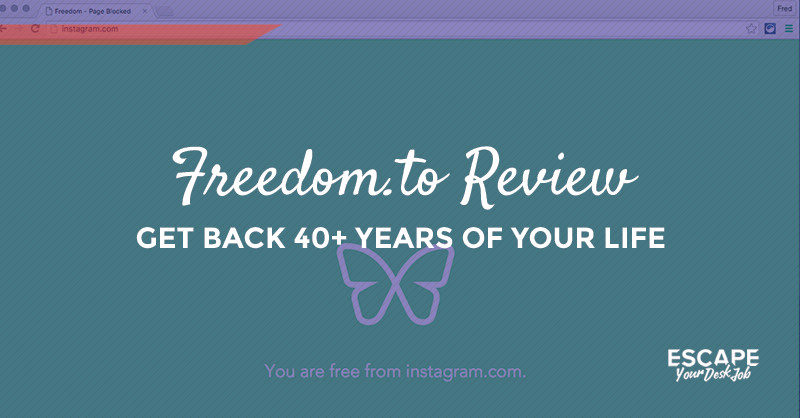For the past few months I’ve struggled with staying productive.
I often go through waves where I’m extremely productive for months on end and then I revert back to old habits like checking emails, Facebook, etc.
Sound familiar?
In this post, I’m going to highlight the tool(s) I’m currently using to actually make sure I stay on task throughout the day once and for all.
—
Meet Freedom.to
Freedom.to is a new app that I just came across that allows you to block sites that distract you including Facebook, Twitter, Instagram, etc.
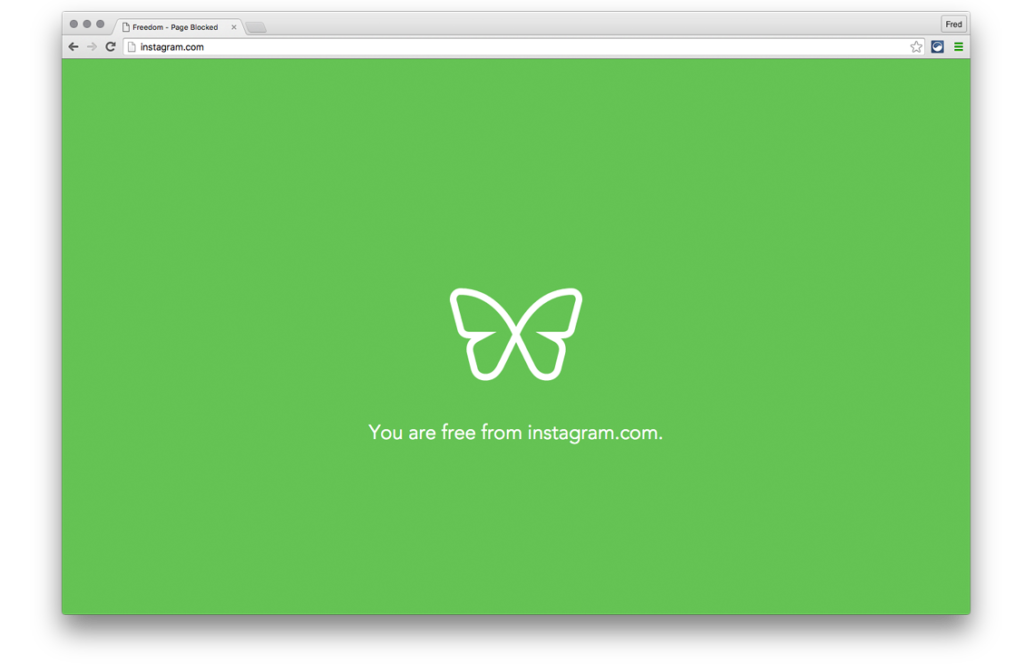
You may remember that in the past I’ve recommended StayFocusd
The issue was that it doesn’t block traffic on your mobile phone which is where I tend to spend all of my time anyway.
With Freedom.to you can block sites across all your devices – that means your web browser along with mobile and computer apps.
Here’s the story as they tell it:
How it works
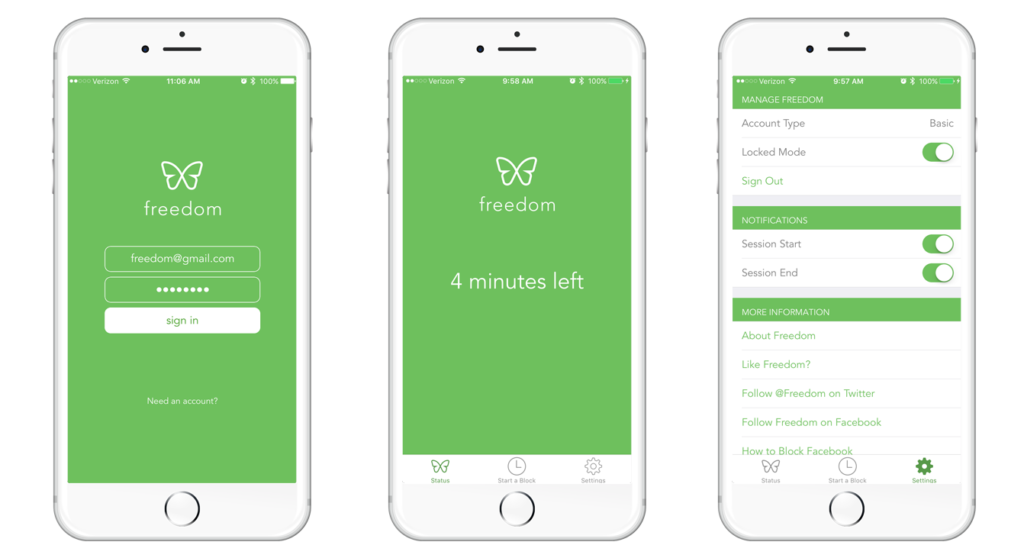
As you know, Apple doesn’t allow one app to block another app but it looks like the team at Freedom.to found their way around this.
It works by acting as a VPN and blocking traffic from those domain names that you’ve identified as problematic.
So if it sees a request for Facebook.com coming in, it will block the request and you’re apps content won’t be able to load.
Why it’s safe
At this point you make be worried that they are routing all traffic through their servers and stealing all your information.
Not true.
The app works by creating a light weight “limited VPN Profile” that allows Freedom to block traffic directly on your device.
The app never makes a VPN connection to a server, and your browsing information never leaves your phone
Whew!
Why it matters
In my course, Conquering Time: 28-Day Procrastination Beatdown, I go into much more detail but i’ll summarize 3 main points:
- Each time you get distracted by an email or notification, studies show it takes you 23 minutes to get back on task.
- Multi-tasking is 40% less productive. Meaning if you are trying to juggle that message to a friend while writing, it’s not working for you.
- Distractions are habit forming and once you get into the habit of checking your social feeds, it becomes easier and easier everyday.
You’ve probably noticed this yourself when you casually go to check Instagram and then an hour has flown by and you’ve accomplished nothing.
I added all this wasted time up in a post on Medium.com and it came to 40+ years of my life being wasted!
What people are saying
I’ll detail my full review below but here is what some other people have been saying after using the service for a while:
This app truly helps me stay focused on studying and just going my work in general. Great app.Rachie2131
This program is everything I could ever want in a distraction blocker. I love how it even works with Facebook (my biggest problem)LauraSheana
Warning: There are a lot of negative reviews on the app store but they recently released an update that fixed a lot of the problems and from my experience, aside from a few hiccups, things seem to be running smoothly.
Getting set-up
Step 1: Register
Registration is dead simple, just head to the website and sign up or if you’re on your iPhone or iPad then just install the app from the app store.
Here’s the registration page:

Step 2: Add block site groupings
As mentioned, you can block specific websites and their related apps by including the urls on your Freedom.to dashboard.
I have four groupings including:
- Social: Facebook, Instagram & Twitter
- Email: Gmail
- News: TheScore.com
- Video: Netflix & YouTube
You’ll want to customize this list according to your own behaviours and I recommend erring on the side of caution and blocking more websites than less.
Here’s an image for one of my groupings:
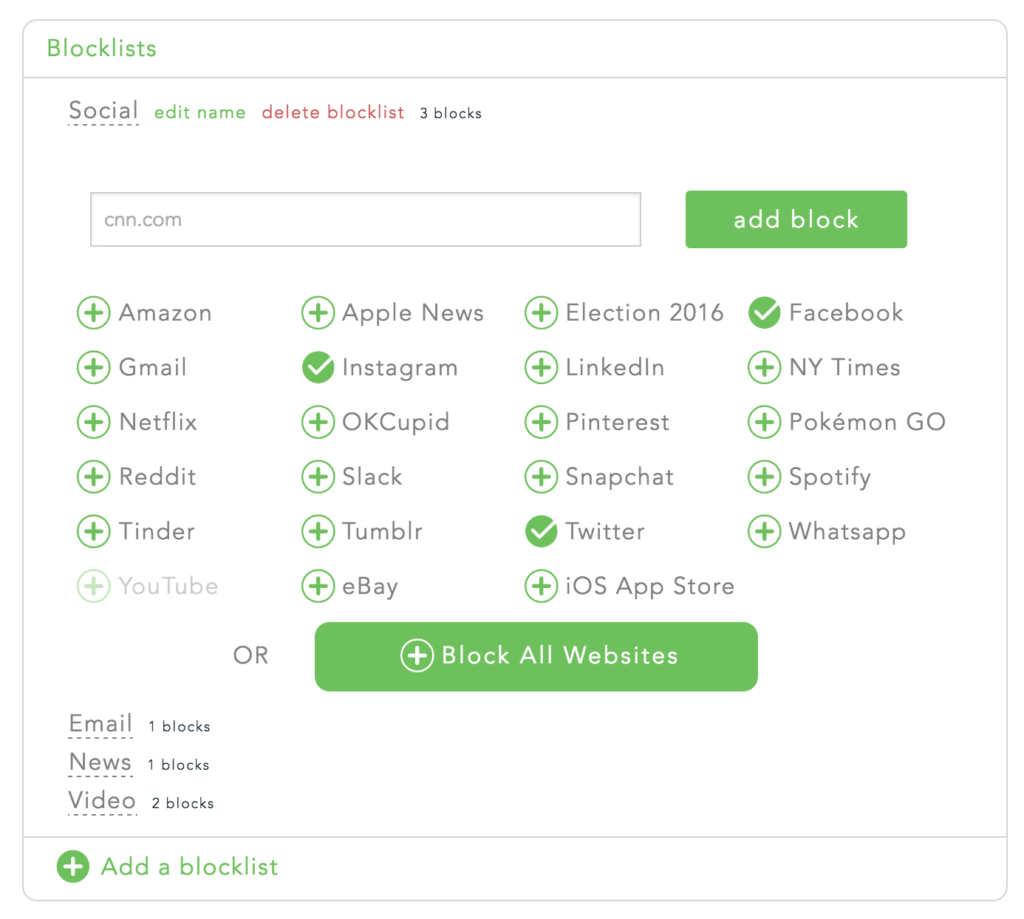
Step 3: Set time blocks
For myself, I recently read the book “Power of When: Discover Your Chronotype–and the Best Time to Eat Lunch, Ask for a Raise, Have Sex, Write a Novel, Take Your Meds, and More” by Michael Breus which helped me identify optimal times to do literally everything.
Using this quiz, I found out I was of the Dolphin ChronoType and as a result, it’s suggested that I go to bed at 11:30pm, wake up at 6:30am and have creative time around 10am.
So I built that into Freedom.to which you can see in the screenshots below:
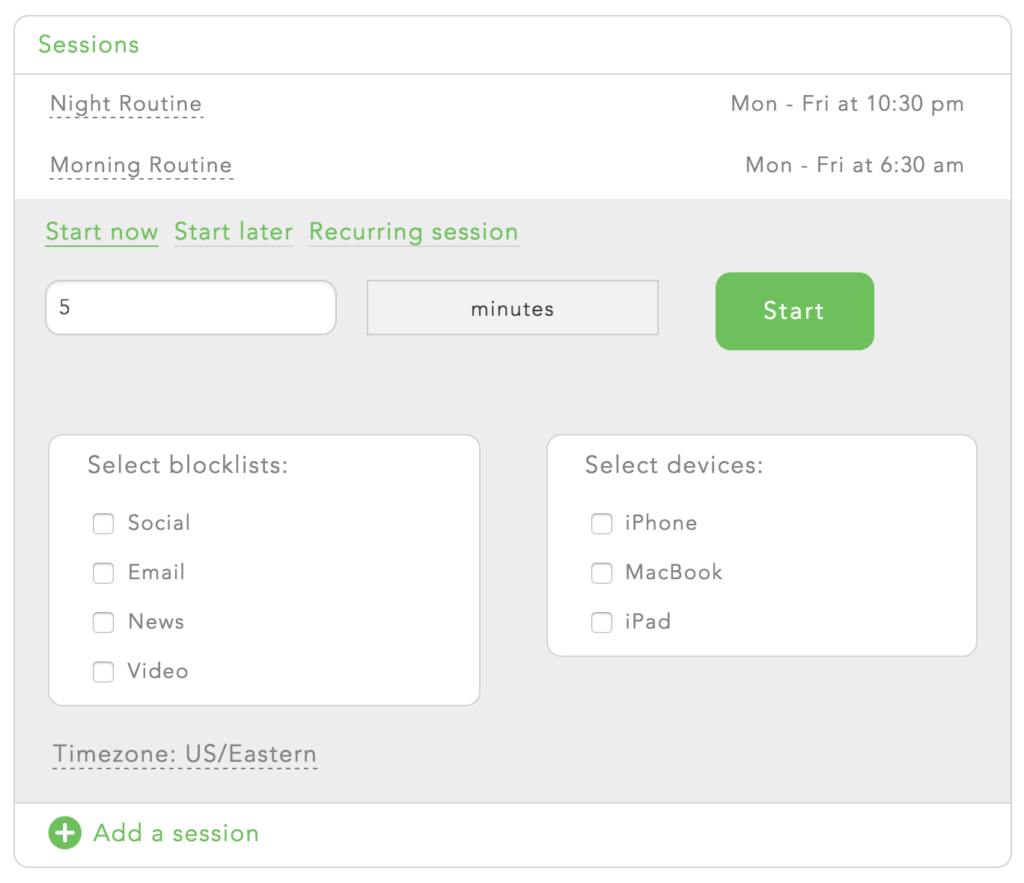
Bonus
Knowing when I needed to go to bed also allowed me to set the night shift on my iPhone & iPad to dim the lights on my devices at 10:30pm.
This is how it looks with the night shift on:
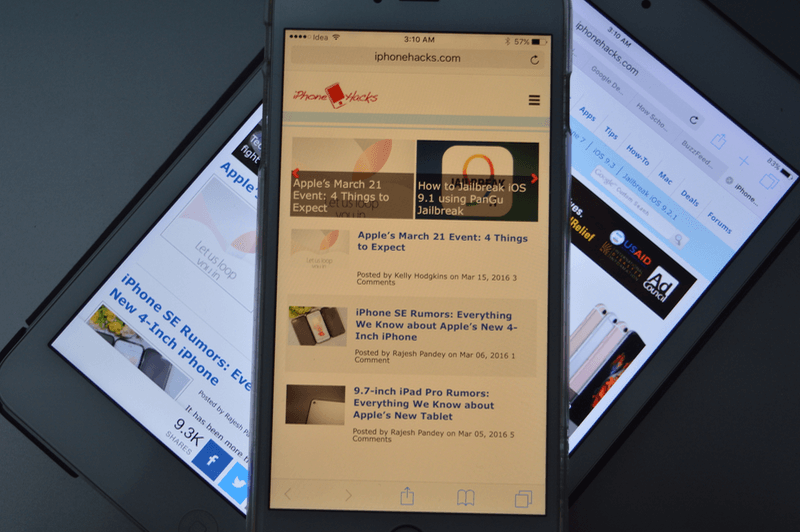
Lastly, I downloaded F.lux on my MacBook so I could sync the same dimming effect on my laptop to 10:30pm.
All these automatic features help me power down at the right time, reducing the amount of blue light exposure and making me drowsy.
By the way…here’s what blue light exposure does to you:
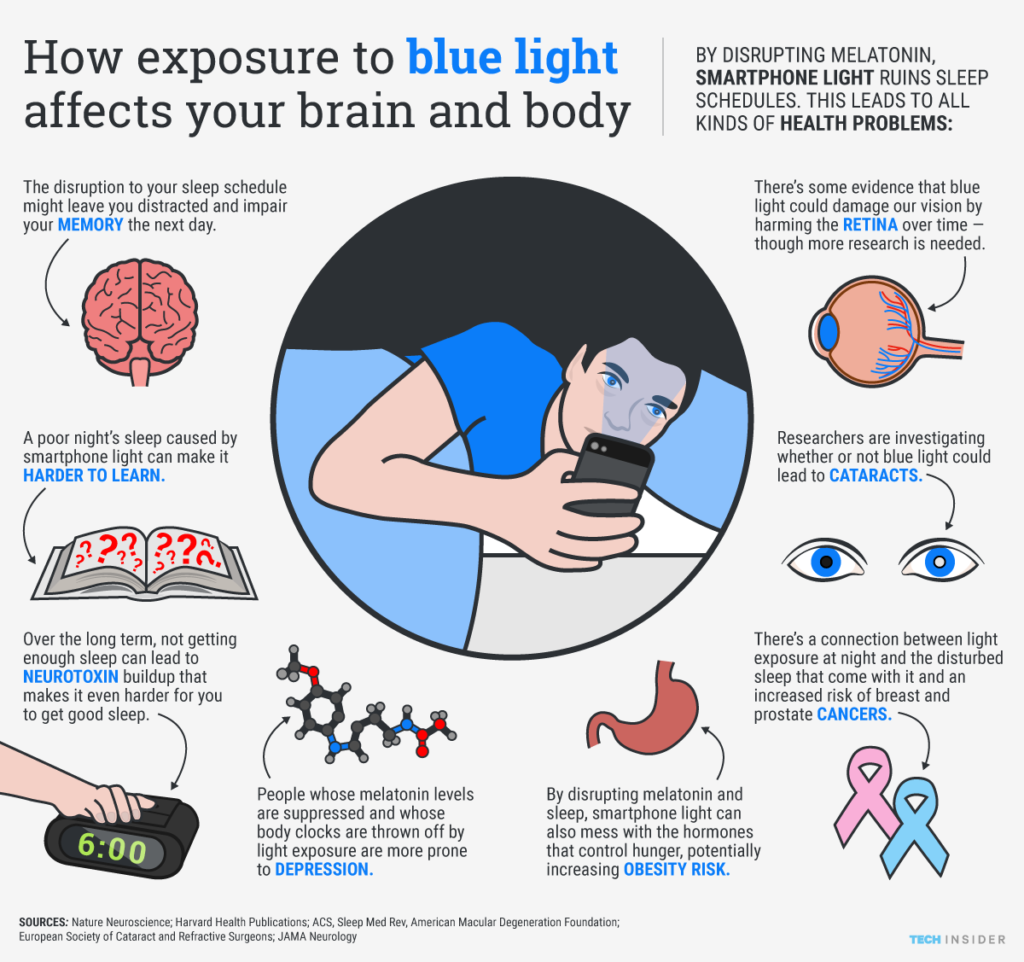 Source: Tech Insider
Source: Tech Insider
Step 4: Add more devices
Next up, I added all my other devices besides my laptop including installing Freedom.to on my iPhone & iPad.
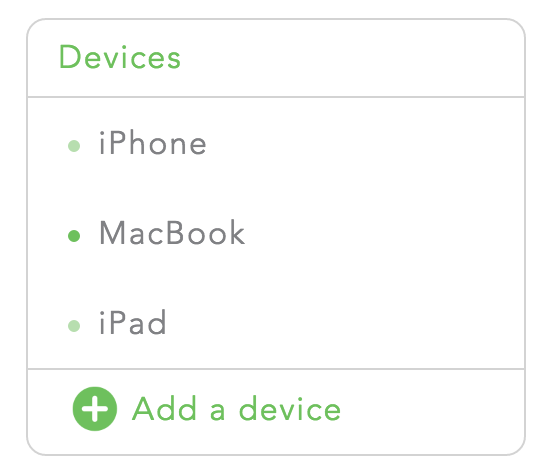
Although it doesn’t work as well on the iPhone as I would have hoped (the Facebook app isn’t blocked), it blocks most other services for me.
This includes my emails, Instagram, YouTube and Netflix.
With time, I assume they will fix any lingering issues and it will be a great service to use going forward.
Step 5: Run a test session
Finally, when you are done setting up all your devices, you’ve included your list of blocked websites, you’ll be ready to run your first session.
Go for a 5 minute session and see how it works for you.
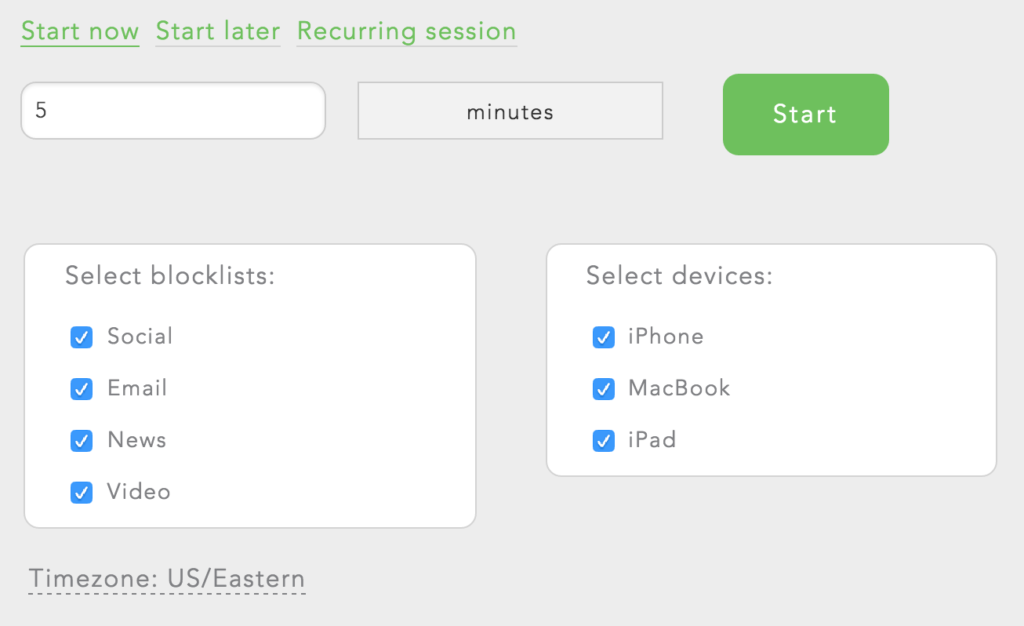
Here’s what happens on my Instagram account:

As you can see, old content is loaded up but the VPN makes it impossible for new content to be pushed to the device!
Step 6: Lock Mode
If you are really adventurous and have a locked in schedule that you don’t want touched EVEN by yourself then enable Lock Mode.
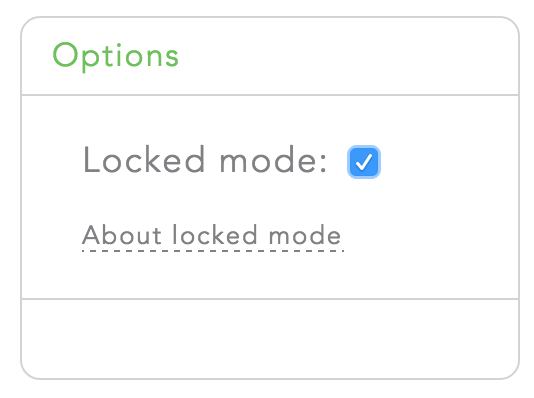
By toggling this on, you yourself will not even be allowed to interrupt your sessions and turn off Freedom.to
Consider this a f**** you to your future self.
Step 7: Upgrade to Premium
On their website, they claim that over 100,000 people use Freedom.to from Writers, Students, Researchers and Coders.
If you want try it, run a trial session that gives you 7 sessions for free and if you like it, upgrade to the premium addition which gives unlimited sessions.
Bonus: If you use the code “SUMMER40”, you’ll be able to get 40% off the regular price which comes out to only $17 for the entire year.
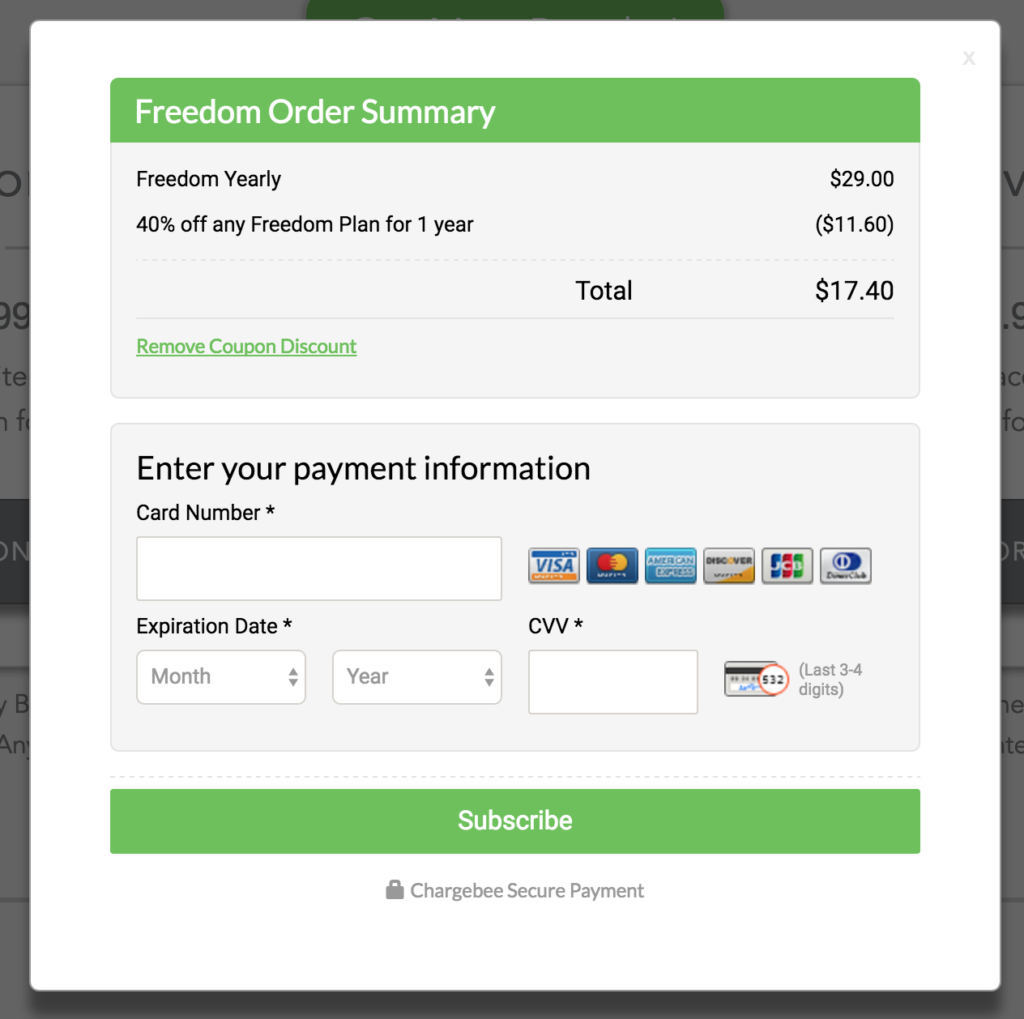
In my opinion, at $17 for an entire year to regain control of your attention is a stupidly cheap price to pay to gain 40 years of your life back.
Final Thoughts
People underestimate the time they spend on social media, surfing the web and other distracting activities to the point where its a treatable addiction.
I myself thought it wasn’t a problem until I did a comprehensive audit of my life (you can do an easier version using something like RescueTime).
Do yourself a favour and try Freedom.to for a week and see how much lighter you feel and how much better you sleep with a few changes that are all automated.
Let me know what you think in the comments…